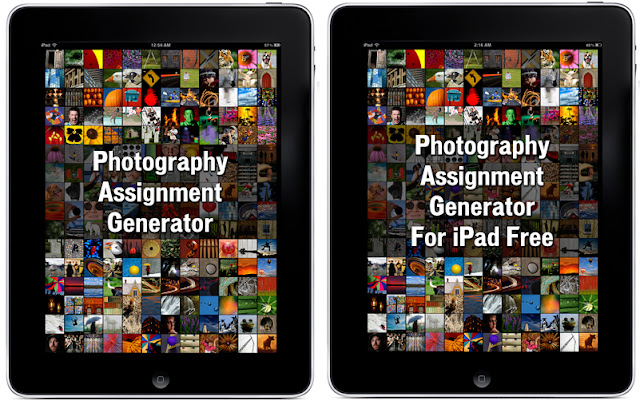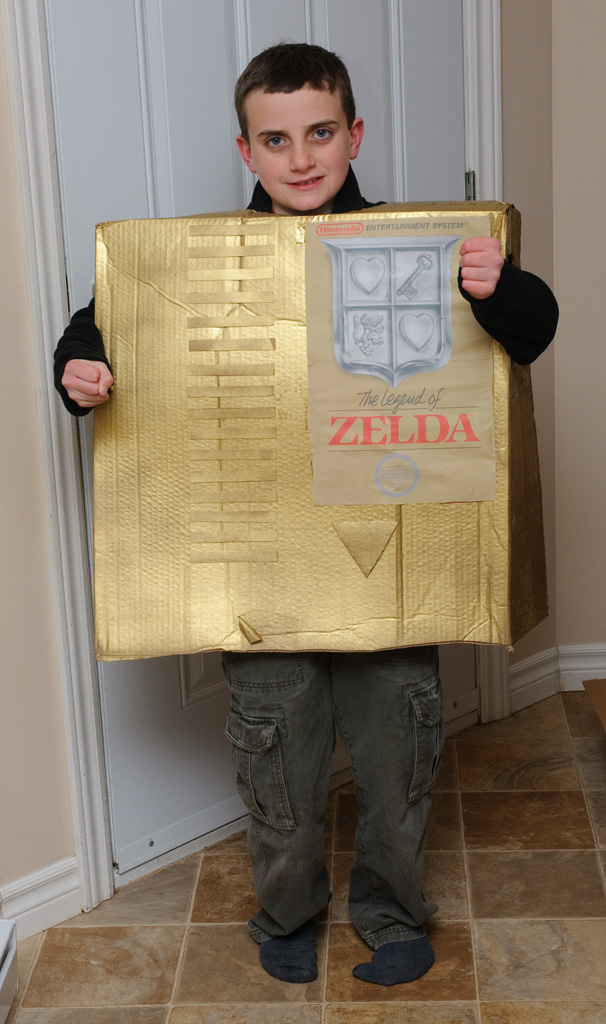As many of you know, Canadian astronaut Commander Chris Hadfield has been using Twitter to share some of his amazing shots he is taking during his time on the International Space Station.
He’s got a unique view on the Earth, and the images are spectacular! You should bookmark his Tumblr page.
If you haven’t been following him on Twitter, he’s @Cmdr_Hadfield
It’s been great how he has been interacting through social media and sharing with Canadians.
For something fun, Canadians have been asked to take part in a photo challenge to add an image of Colonel Hadfield in his space suit by the Canadian Space Agency.
Colonel Hadfield himself has challenged some of his twitter followers to caption some of his great images, or use photoshop on them.
While I doubt he would have time for it, I thought it might be interesting to offer HIM a photo challenge or two.
So I fired up my Photography Assignment app, and got some.
The first is a scavenger hunt list. So the idea would be for him to photograph things that are or that do these terms:
Solid
Symmetrical
Connected
Textured
Upgraded
Jingles
Burned
Published
Soft
Electronic
Given the relatively small area he has to work in up there, it might be quite a challenge to come up with subjects for some of these…but having seen his photos, I think he’s got the creative eye to make it work.
The second batch are random object/techniques. Took a while to get these, as most of the objects that come up they wouldn’t probably have up there right now…not too much use for a snow shovel on the International Space Station i bet. 🙂
Guitar/Up Close -Get in close with a macro or zoom lens on a detail on the subject
Glove/From Below -Shoot the subject from a lower angle
Face/Monster Lighting -Use off camera flash or a spotlight to illuminate the subject from below
Some other random assignments:
SHADOWS
His vantage point gives a great view on the Earth, and when the sun is lower on the horizon he’ll have some wicked shadows being cast on the mountains and landscapes. The assignment would be to focus closer on those cool lines of dark and light contrast
REFLECTIONS
Look for reflections in metal, glass, still water.
ABSTRACT
Use a macro or crop in to get extremely close to a subject, making it abstract.
VERSE TO VISUAL
Take your favourite song lyric, poem, quote, phrase, book title or passage and illustrate it with your camera.
Here’s a couple to start with:
“It’s Not That Easy Being Green-Kermitethe Frog”
“All Alone! Whether You Like it Or Not, Alone Is Something You’ll Be Quite A Lot!-Dr Seuss”
“Everything Has Its Beauty, But Not Everyone Sees It-Confucious”
Colonel Hadfield is probably too busy for this, but who knows? Maybe he’ll take me up on the challenge!
And feel free to take part yourself and post some mages on the flickr group for the app!
Happy shooting!
Noel Chenier
———————-
Photographer and teacher
LEARNPHOTO.CA Noel’s online photography learning community! http://www.learnphoto.ca
NEW! Photography Assignment Generator Apps now available on the app store!
https://itunes.apple.com/ca/artist/noel-chenier/id566645905Noel’s Portfolio http://www.noelchenier.ca
Noel’s Photo Tips Blog http://noelchenier.blogspot.com
Work Done by My Students! http://www.learnphoto.ca/gallery
Contact Email: noel@noelchenier.ca
(110)