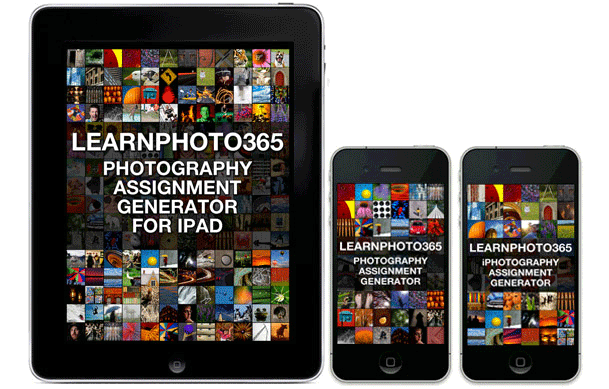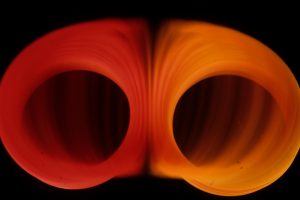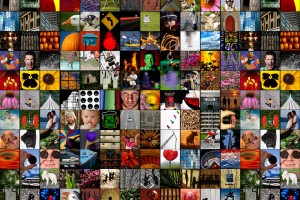I just wanted to take a minute to wish you all a happy and safe holidays! I hope Santa Claus brings you some great photo goodies, and that 2015 brings you lots of great photo opportunities! I have a lot of to be thankful for, with the amount of support you have all given me with launch of my apps.
Here are some tips to get a nice photograph of your Christmas tree, as well as a nice family portrait with it over the holidays.
If you’d like a nice shot of your tree like the one above here’s how!
This was done at night, with only the tree lights on, using the following steps:
Get out your tripod
A good setting would be 1/8th of a second at F8 using MANUAL mode(of course!) with ISO 400. You can play with the exposure a bit to get brighter(slower shutter speed) or darker lights(higher shutter speed)
White balance wise, you can play around a bit to get different results. The one above was with DAYLIGHT, but you could try TUNGSTEN if you find them too warm.
Use your self timer or remote to prevent possible camera shake.
If you want more details of the tree, you could use your flash to fill in the presents, etc. I would suggest bouncing the light off the ceiling however to make it a nicer light!
You can also do a nice family portrait using the same settings to get a nice glow of the tree with the people. You just have to make sure the people stay nice and still. If you are worried about subject movement, try 1/60th of a second at F8.
Follow steps 1-2 above
3. Use FLASH whitebalance
4. You’ll get the best flash results if you bounce it off the ceiling. Use TTL mode on the flash and adjust the flash +/- if necessary, or use MANUAL mode on the flash an adjust the power until the exposure is correct. If you don’t have an external flash, just use your pop up. If you can, put a diffuser in front of it, or a piece of paper, to soften the light. If you use paper, don’t hold it too close to the flash, otherwise it might catch on fire!
MORE TIPS BELOW!
I hope you find these tips useful!
If so, it would be awesome if you could download the FREE version of my LearnPhoto365 Photography Assignment Generator Apps on the app store, a unique photography app that’s meant to inspire you to take great photos!
Perfect for anyone taking part in a Photo 365 challenge, there are over a hundred individual assignments and hundreds of thousands of potential random ones. Versions available for iPhone/iPod and iPad, including free versions so you can try them out! Full details, including reviews and tour videos of the apps can be found at www.learnphoto.ca/apps Even if you only download the free version that would help get it up the app store lists!
Now, if you want yourself in the photograph, you’ll have to use your self time or remote control!
Of course, make sure it’s set to 10 seconds, not 2 like the one above… 🙂
Thanks again everyone! 2014 is going to be another great and exciting year of photography, learning, and other exciting things that I am looking at doing!
Have a safe and happy holidays!
Want to make sure you get all the latest posts and info? Subscribe!
Noel Chenier
———-
Photographer and teacher
Connect with Noel on INSTAGRAM or TWITTER or via EMAIL
Photography Assignment Generator Apps now available on the app store!
Noel’s Portfolio
Work Done by My Students!
(662)