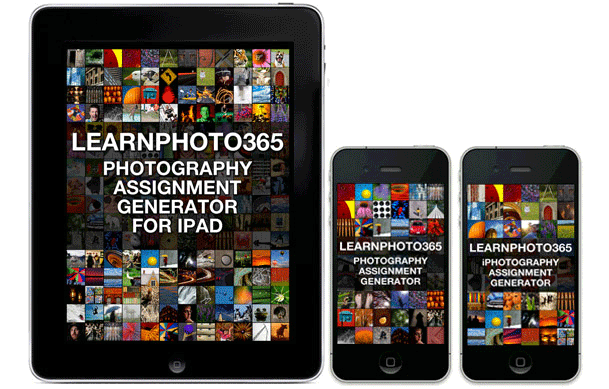HAPPY FRIDAY THE 13th! Here are some ideas for taking some spooky themed photographs.
MONSTER LIGHTING!
If you want some spooky shots, use MONSTER LIGHTING!
You want to have a light source that comes from below, either a high powered lamp, flashlight, or your flash (preferred)
Place it right underneath the subject’s face so you get lots of creepy shadows, and get them to make a scary face.
If you are using Manual(M) shooting mode with a continuous light source, make sure that you take your meter reading more from the brighter areas (zoom in on them or use your spot meter)
If you are using Shutter(TV/S) or Aperture Priority(A/AV) mode you will most likely have to set your exposure compensation(+/-) to the MINUS, probably -1 or -2. ( Remember to see it back to zero when you are done!)
If you are using your flash, you will need to use an off camera flash cord or trigger it wireless and hold it under the person’s face. Try a manual setting of 60th/second at F16 or F22, and adjust the flash power as necessary!
You can also get interesting effects outdoors!
The first thing you need to do is get the subject backlit, or in the shade. That way they will be dark, and you can add the light with the flash. Check out this post about using more than one flash to overpower the sun for my series of Canada Games portraits
This is easier to do on an overcast day, as the light is lower.
You will need to use the follow settings:
MANUAL mode (M)
SHUTTER SPEED: The highest number your camera will allow you to shoot with when using the flash. For most cameras, this will be 1/200th of a second
APERTURE: If it’s fully sunny outside, you will most likely end up shooting at F22, higher if you want to overpower and darken the ambient.
FLASH: Manual flash mode is better. You will most likely have to set the flash power to FULL since you are shooting at F22, and get the flash close. You could also use TTL.


MORE TIPS BELOW!
I hope you find these tips useful!
If so, it would be awesome if you could download the free version of my LearnPhoto365 Photography Assignment Generator Apps on the app store, a unique photography app that’s meant to inspire you to take great photos!
Perfect for anyone taking part in a Photo 365 challenge, there are over a hundred individual assignments and hundreds of thousands of potential random ones. Versions available for iPhone/iPod and iPad, including free versions so you can try them out! Full details, including reviews and tour videos of the apps can be found at www.learnphoto.ca/apps Even if you only download the free version that would help get it up the app store lists!
You could also try a neat effect using slower shutter speeds like 1/30th or 1/15th with camera movement to create blur with a sharp image from the flash. Turn your ISO down to 100 as well.
Make sure your flash is set to REAR or SECOND CURTAIN sync (this is found in your menu, usually under FLASH CONTROL or the FLASH options)

You could also try a neat effect using slower shutter speeds like 1/30th or 1/15th with camera movement to create blur with a sharp image from the flash. Turn your ISO down to 100 as well.
Make sure your flash is set to REAR or SECOND CURTAIN sync (this is found in your menu, usually under FLASH CONTROL or the FLASH options)
GHOSTS!
Another neat effect that you could do would be to create a ghost-like image.
This is easiest to do indoors or under lower light. If you can, try to find a really neat location, like an old dilapidated house or industrial scene. Get the subject dressed up in old or ratty clothing.
Use slower shutter speeds (1/15th or slower) with the camera on a tripod and have the subject move through the frame during the exposure.
Using shutter speeds longer than one second (1″), you could have them stay in one spot for the start of the exposure, then move. This will create a sharp image with the ghost.
You could also try multiple exposure if your camera has that feature. Take a photograph with a person in a scene, then have them leave and do another exposure without them. This will make them semi-transparent and ghostlike!
Hope these help get your creative juices flowing! Happy Friday the 13th!
Want to make sure you get all the latest posts and info? Subscribe!
Noel Chenier
———-
Photographer and teacher
Connect with Noel on INSTAGRAM or TWITTER or via EMAIL
Photography Assignment Generator Apps now available on the app store!
Noel’s Portfolio
Work Done by My Students!
(750)