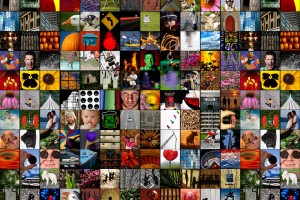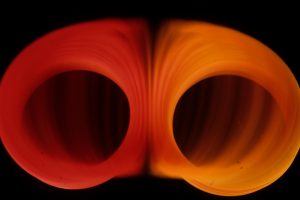The Buskers on the Bay/Boardwalk in Saint John is coming up, thought I’d give some quick tips on getting some great photographs!
First off, take a look at the schedule and the performers
There are a ton of great artists and performers on there. You could easily spend all day and get a variety of great images.
LENSES
A telephoto zoom allows you to stand farther back and get some good candids. It will also let you zoom in on the action if you have to stand farther back.
Wide angle would be good if you are close to the performer, or want to show the crowd, etc.
CAMERA SETTINGS
Shooting Mode: Manual(M) or Shutter Priority (S/TV)
ISO:400 speed for bright sun/light overcast, 800 if it’s dark overcast/dusk. If you are indoors, you may have to go as high as 1600.
Shutter Speeds:
If you want to freeze action, you will need fast speeds. 1/1000th should be sufficient to freeze most of the performers flipping and jumping around, but if they are moving extremely fast, for example stunts on bikes or moving vehicles, 1/2000th or 1/4000th would be better.
For slower moving performers, 1/500th will be fast enough.
If you are shooting indoors, you’ll most likely have to use flash, as it’s not very bright in the Market Square Atrium.
You will want to be shooting in manual mode (M) or shutter priorty (TV/S) if you aren’t familiar with manual.
Turn your flash on, then set the shutter speed as high as the camera lets you so it will freeze the subject movement (anywhere from 1/90th to 1/500th depending on your camera).
If you are in manual mode, set your aperture to a smaller number, most likely F5.6/F8. If you are in shutter priority, it will automatically choose a smaller number.
Then you can set you flash to whatever mode you are comfortable with. TTL mode (automatic flash exposure) or set the flash power manually. Adjust as necessary.
NIGHT SHOOTING
There are a few performances at night, and these will provide some interesting opportunities for shots. The names Incendiary and Inferno suggest some flammable possibilities!
For those using fire, I would suggest the following settings:
ISO: 100-400 (adjust if necessary)
Aperture: F11 (adjust if necessary-larger number if the fire is too bright, smaller number if it’s too dark)
Shutter speed-anywhere from 1 second or longer.
Use can use flash to light up the person if you want them in the frame(as in the photo below). A pop up flash is fine, but if you aren’t close, you’ll want to use a dedicated flash and adjust the power manually as needed.
However, I would avoid flash if the performances include any time of height or acrobatics, as you could cause problems for the performers.
Otherwise, you can just record the fire light by not using the flash.
BONUS: There will be fireworks on Friday night! Tips on how to capture those here.
Noel Chenier
———-
Photographer and teacher
Connect with Noel on INSTAGRAM or TWITTER or via EMAIL
Photography Assignment Generator Apps now available on the app store!
Noel’s Portfolio
Work Done by My Students!
(486)