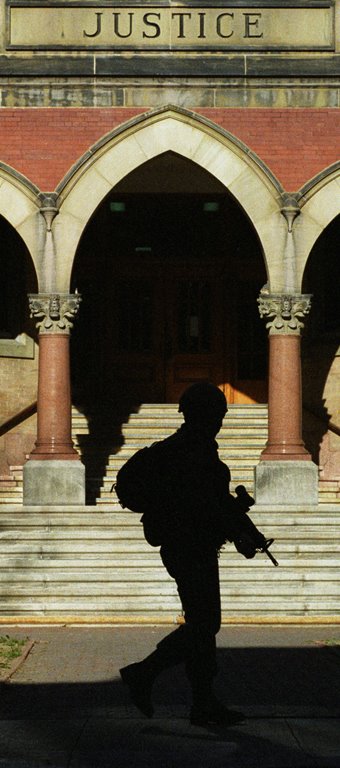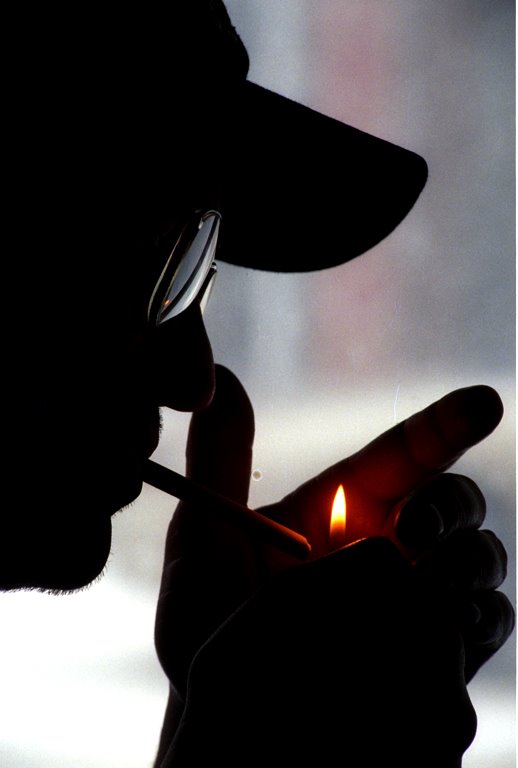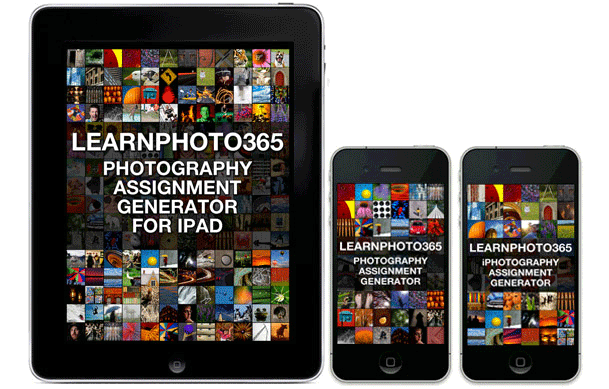Anyone who knows me won’t be surprised by the title of this blog entry! I can shoot anywhere from ten to thirty silhouettes a year, easy.
The one above is one of my favourite photographs I’ve taken. It is of a member of the 2nd Royal Canadian Regiment in downtown Fredericton while taking part in training in the urban environment for upcoming peacekeeping duty in war-town Bosnia-Herzegovina. I had been with them all afternoon documenting their various scenarios, and was walking down Queen Street to go back to the office. I looked across the street and saw the warm late afternoon fall light on the Justice building, and a line of soldiers silhouetted as they walked past. I ran down the street, hunkered down between two cars, and got two frames(this was back in the film days) of the last soldier framed by the archway of the entrance with the word Justice above.
One of the reasons I like silhouettes is that the lack of detail on the subject really makes the viewer focus on the other parts of the image.
So while the child is important in this picture below, you really see the multiple hand prints created on the frosted glass of the Beaverbrook Arena in Saint John. I could have used a flash to fill in the light so you could see the child, but that would have taken away from the handprints.
Sometimes the advantage to the silhouette is so the people are not identifiable. For the shot below, I couldn’t get permission from the parents of these kids, but making them silhouetted you can’t tell who they are, so I was able to get my shot.
People hate having their picture taking smoking, drinking and playing VLT’s, so I use silhouettes so they aren’t identifiable and don’t need to give me their names. The silhouette provides an interesting shape, but the colour of the flame is what draws you in. Of course the paper ran this in black and white… 🙁
MORE TIPS BELOW!
I hope you find these tips useful!
If so, it would be awesome if you could download the free version of my LearnPhoto365 Photography Assignment Generator Apps on the app store, a unique photography app that’s meant to inspire you to take great photos!
Perfect for anyone taking part in a Photo 365 challenge, there are over a hundred individual assignments and hundreds of thousands of potential random ones. Versions available for iPhone/iPod and iPad, including free versions so you can try them out! Full details, including reviews and tour videos of the apps can be found at www.learnphoto.ca/apps Even if you only download the free version that would help get it up the app store lists!
For the kids below, I didn’t have to silhouette them, I could have exposed for them and gotten detail. But then the sunlight reflecting off the river would have been way overexposed. So instead I exposed for the reflection and went for the silhouette.
The dragon boat shot below is another example. The boats were backlit, so even if I had exposed for the people(which I did for a few shots to please my editors of course…) they would have been surrounded by bright areas and probably would have flaring around their heads.
Sometimes I go to events that are frankly…..visually boring. News conferences and speeches are the types that usually fit this category. The photo below was taken at a meeting of ambassadors in St Andrews. The speakers stood up at a podium that was far to the left of the head table, and the background was nothing but a hotel room wall…ugh.
A certain gentleman was speaking, and I noticed the interesting light behind his head that really showed his profile.
The shot below is from a training exercise for the reservists in Saint John. The scenario was they were attacking a position of insurgents. We were allowed to be with the insurgents to document the attack. Great right? Except for the fact this was at 7am in the morning, and the sun was rising right in front of us. That meant no light on the soldiers, and flaring from the sun. Then the soldiers rolled in some smoke grenades, creating a huge cloud of red smoke, and I had my front page picture!
For the fire shot, I loved the smoke and the red flame at the bottom, so I didn’t use the flash to light the firefighter to keep the mood.
And sometimes you’ve got great lines, shapes, and patterns, and the silhouette is the way to show it off!
So Mr Silhouette…How Do You Do One?
Well, silhouettes are very easy.
First, you need to have a subject that is backlit. A subject in front of a window with bright light behind it or a subject in the shade with full sun on the background behind them. Then, you need to expose for the background.
If you are using MANUAL metering mode(M), fill the camera frame with the BACKGROUND(don’t get any of the person or subject you want to silhouette!) and get a proper exposure. Then when you recompose the scene to take the photograph, ignore the fact that the meter is now in the MINUS(-). You want that. Take your shot.
If you are using Shutter Priority(TV or S), Aperture Priority(AV or A), or Program mode(P), then use your EXPOSURE COMPENSATION(+/-) and set it to MINUS 1(-1.0) if the subject is small in the frame, or MINUS 2(-2.0) if it is larger in the frame. This will tell the camera to take it’s average meter reading and darken it down a bit to get the silhouette.
Happy Shooting!
Want to make sure you get all the latest posts and info? Subscribe!
Noel Chenier
———-
Photographer and teacher
Connect with Noel on INSTAGRAM or TWITTER or via EMAIL
Photography Assignment Generator Apps now available on the app store!
Noel’s Portfolio
Work Done by My Students!
(741)