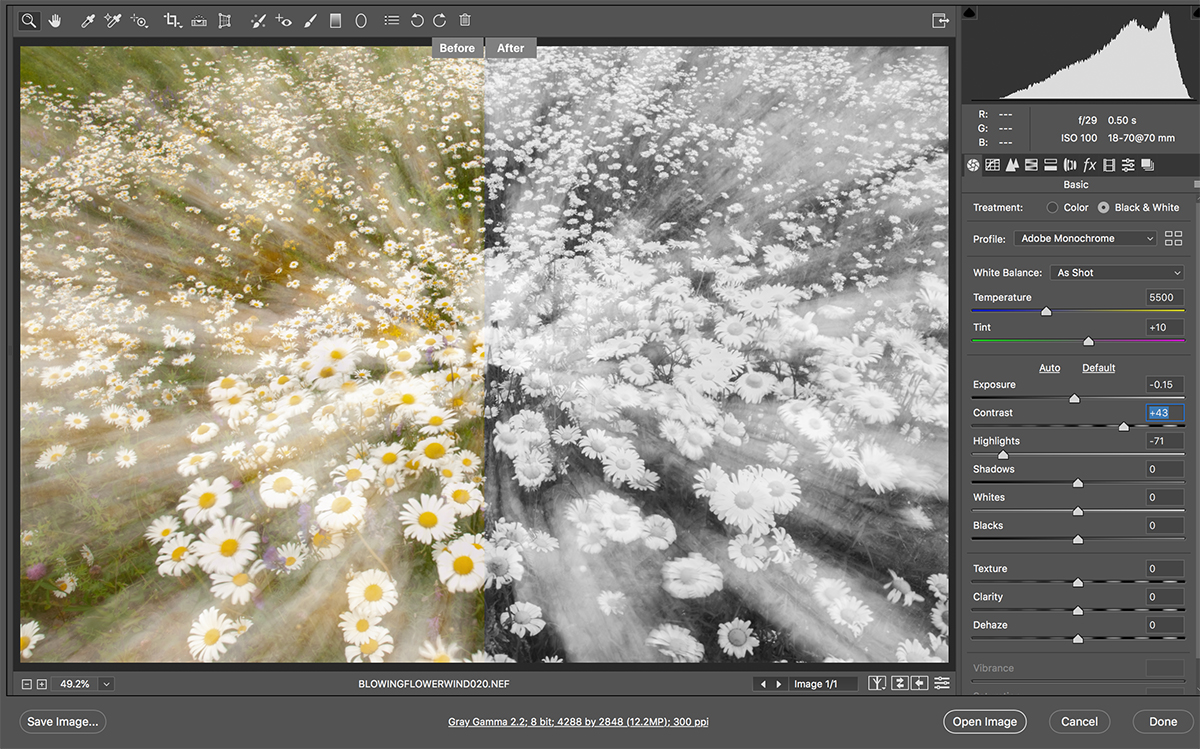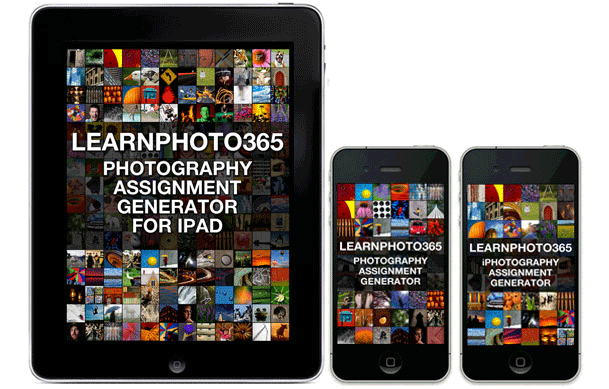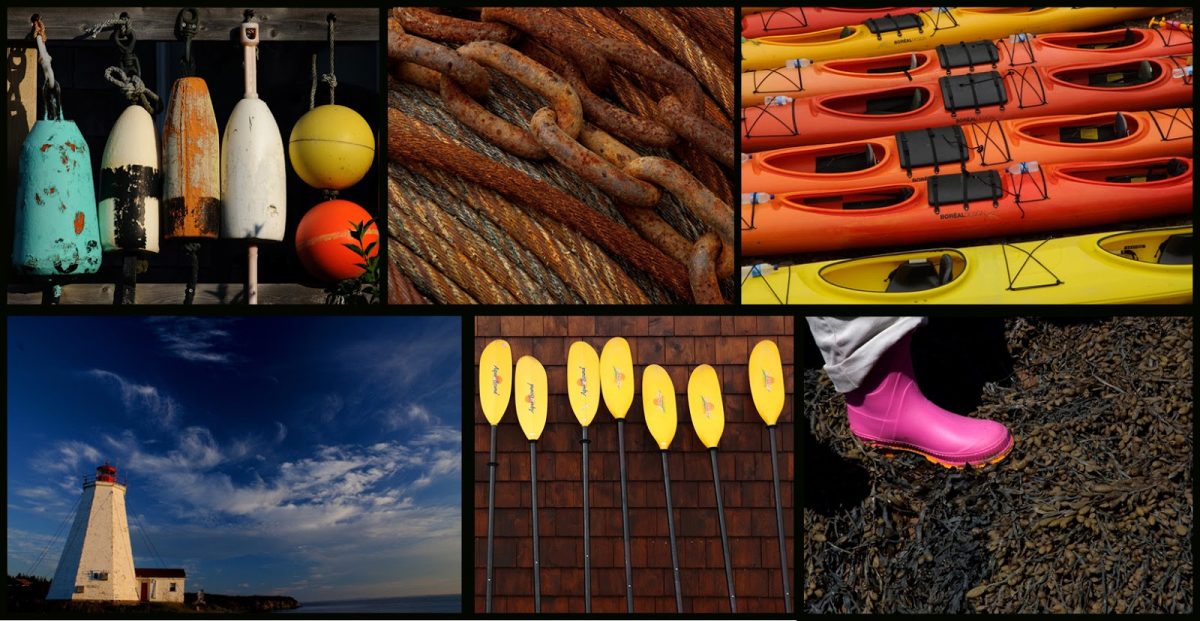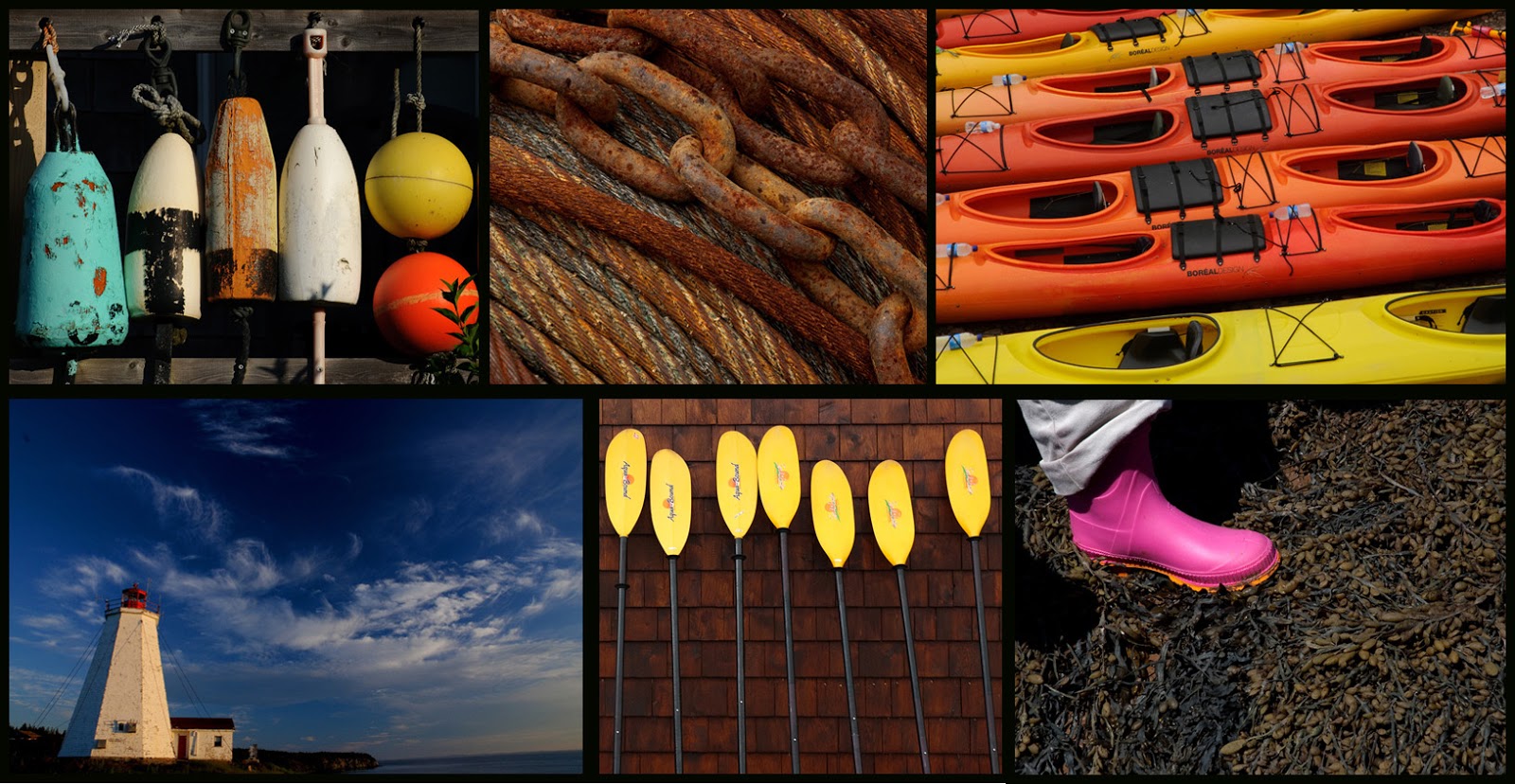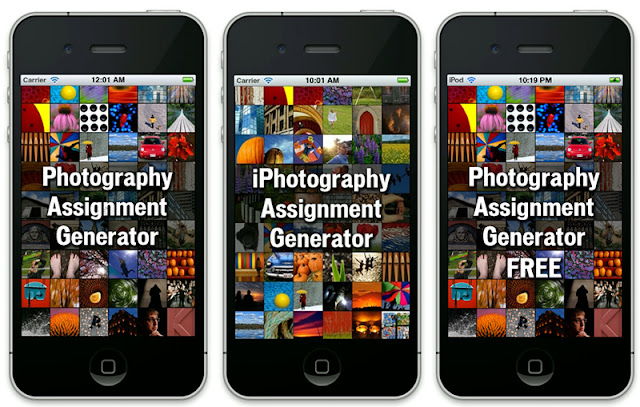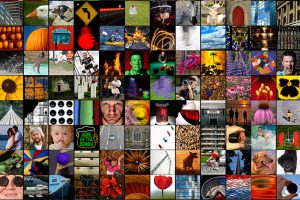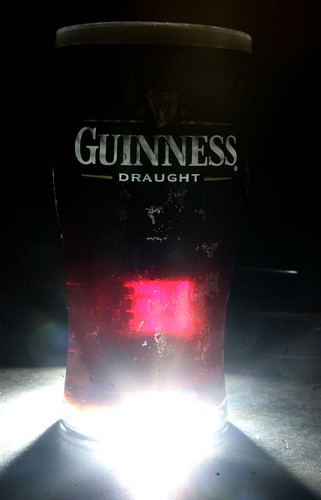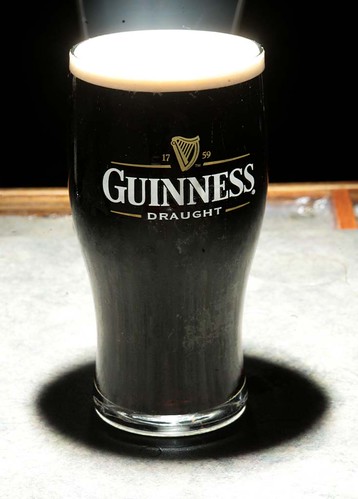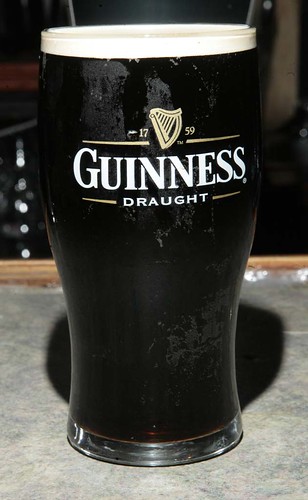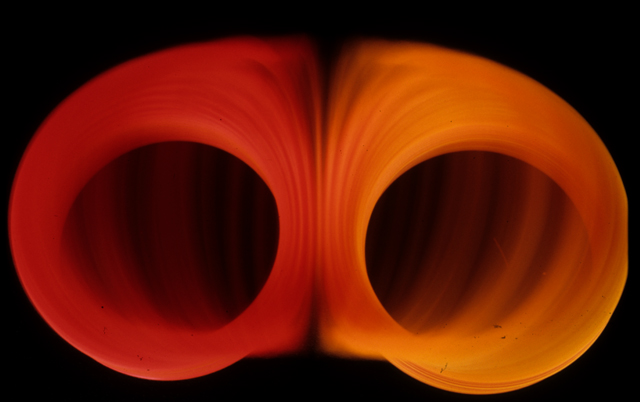Along with New Year’s resolutions, one of the things that usually happens on January 1st is that many photographers begin a challenge to take at least one photograph a day.
And like many New Year’s resolutions, it’s something that many don’t finish!
I thought I’d give some tips on keeping up with that challenge and throw a couple of assignment from my Learn Photo365 Photo Assignment app out there to help you out!
WHY ARE YOU DOING THIS IN THE FIRST PLACE?
I think that is an important question to ask yourself first off. Are you only doing it because everyone else is? If that is the case, you most likely will not make it to 365. Doing a challenge like this takes dedication!
If you are doing this to expand your creativity in your photography, you will be more likely to succeed.
DON’T BE AFRAID TO “FAIL”
First off..don’t feel you are a failure if you fail to post your photo every day. We all have busy lives, and sometimes we just don’t have time to do it. Now, bad weather isn’t an excuse though not to take photos every day. You could do a 365 without ever leaving your home. You just need to use your eyes to find the interesting elements around you.
If you don’t think you have the discipline to do this challenge, maybe tweek it to resolve to post 1 photo every day…but that photo had to be taken within the past few days or week. Maybe one a day is too much…then make it a 52 week challenge. Post one photo each week that you are truly proud of. Might be better than just posting photos that you don’t really like just because you are forcing yourself to do it every day.
You don’t run the Boston Marathon without running shorter distances first to train you for the big one…so if you don’t think you are up for the full challenge…start small.
JOIN OTHERS
There are lots of facebook/flickr/google+ groups and online forums for photographers doing 365 challenges. Joining one is one way to stay motivated to keep it up. You can also get and share ideas and inspiration from others, discuss how your challenge is going, etc. Can be good for motivation as well when you need a kick in the pants.
When you do so, make sure to read their rules and terms. There are some people who are real sticklers for rules…Be prepared to be called out on some forums by people who will check the metadata on your photos so see if you really took that photo on January 31st.
if you are a mobile shooter, you should head over to Mobitog and take part in their 2014 challenge! (It’s a great community as well)
OR KEEP IT TO YOURSELF
Sometimes telling everyone you are going to do something is setting yourself up to fail. I see this a lot with people trying to quit smoking. They tell all their friends, co-workers, etc, and they do their best, but sometimes they can’t kick the habit. Sometimes their colleagues who are smokers as well can be less than helpful in their attempt and in the end will make fun of them for failing or say “I knew you couldn’t do it”. It’s unfortunate, but there are people in this world who are jealous of others who can do what they can’t. So maybe it’s best not to tweet/facebook status that you are doing the 365 photo challenge. As Nike says “Just Do It!”
THE BEST CAMERA IS THE ONE THAT’S WITH YOU
That was said by Chase Jarvis, who is a well know photographer/blogger. As I was developing my apps, I began shooting more with my iPod touch. And I really started enjoying it to be honest.
There are many things I don’t like, like not having interchangeable lenses and control over settings, but I have been pretty happy with the photos I have been taking with it. And I always have it with me to pull out and shoot whatever catches my eye.
So feel free to use your iPhone or Android or Point and shoot to capture an image as well.
IDEAS!!!!
One of the hardest part of the challenge is coming up with ideas. People tend to be good for the first month or two…and then they start running out of things to photograph.
Here’s some ideas I pulled from my Learn Photo365 Photography Assignment Generator apps (more on them on the top right) that can keep you going for a while, as they can be done more than once!
PHOTOGRAPHIC ALPHABET
For this assignment, you are trying to find elements in a scene that form letters. Not a sign that has letters on it, but pieces of wood that make a K shape, the side of a swing that forms an A, or metal bars on a firepit screen that make an X.
SCAVENGER HUNT
Come up with a list of words/descriptors that you can attempt to find with your camera!
Here’s a random list of 10 words I just got from the app!
HEALTHY
JINGLES
FAT
DAMP
ACTIVE
POINTED
SHARP
PUBLISHED
ANGLED
MANUAL
RANDOM OBJECT/TECHNIQUE
This assignment gives you a random object and technique to shoot it with. It can come up with some pretty crazy combinations!
OBJECT: Fence
TECHNIQUE: Shallow Depth of Field-Use your smallest number aperture to get shallow depth of field
OBJECT: Green Pepper
TECHNIQUE: Side Lighting-Use a lamp or flash beside the subject to cast cool shadows and show off it’s shapes/textures.
OBJECT: Phone
TECHNIQUE: Shot Close Up-Use your macro or close up filters (or focus as close as you can) on the details of a phone. (Got an old rotary style phone? That might have some more interesting shapes!)
MONTAGE
A montage is created by dividing a scene by taking separate photos of it, and then assembling it back together, after they have been printed.
It is best to use a 50mm or longer lens to be able to break the image up into small sections.
Then, print the images out, reassemble them on white or black paper, and then frame or mount the final result. Or you could assemble the parts together in Photoshop.
MY FAVOURITE…..
For this assignment, you will photograph your favourite something in a creative way!
here is an example:
FAVOURITE PLACE
This assignment is to get you to photograph your favourite place. It could be your summer residence, your favourite spot to go and think, your favourite chair.
Use your camera to document why it’s your favourite place and what makes it so.
You can try wide angle shots to set the scene, or use your telephoto or macro lens to focus on details. You can even include yourself in the photo as well!
WALK IN THE WOODS
Head out into nature and explore the woods near you!
Use all your lenses, wide shots for overall scenes, telephoto or macro to focus on details.
Look for interesting wildlife, or plants. Use slow shutter speeds on a tripod to blur a waterfall you may come across. Try different angles, maybe lay on the ground and shoot up in to the trees.
VERSE TO VISUAL
Illustrate your favourite quote, song lyric, poem, saying, riddle, or book passage with a photograph!
Here’s two from the app!
“Practice make perfect”
“Girls just want to have fun”
“Happiness is a warm puppy”
SHARING YOUR PHOTOS:
I’ve created two groups of FLICKR to share images taken inspired by the apps
Add your photos to your flickr stream, then JOIN the group and select ADD PHOTOS.
For SLR/P&S shooters put your images here:
http://www.flickr.com/groups/learnphoto365
For Iphotographers shooting with iphones/ipod touches, put your images here:
http://www.flickr.com/groups/ilearnphoto365/
While most people tend to start January 1st, you can start a 365 challenge anytime. Start it on your birthday…or the day you take a photograph that inspires you…
So those are some tips and a few assignments to get you started!
If you’d like more ideas, check out my LearnPhoto365 Photography Assignment Generator Apps on the app store and the Google Play store, a unique photography app that’s meant to inspire you to take great photos!
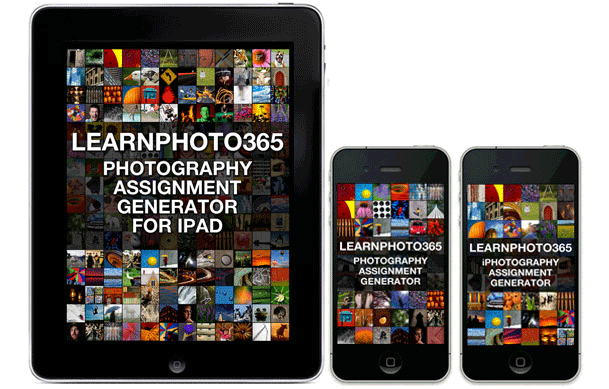 Perfect for anyone taking part in a Photo 365 challenge, there are over a hundred individual assignments and hundreds of thousands of potential random ones. Versions available for iPhone/iPod and iPad, including free versions so you can try them out! Full details, including reviews and tour videos of the apps can be found at www.learnphoto.ca/apps Even if you only download the free version that would help get it up the app store lists!
Perfect for anyone taking part in a Photo 365 challenge, there are over a hundred individual assignments and hundreds of thousands of potential random ones. Versions available for iPhone/iPod and iPad, including free versions so you can try them out! Full details, including reviews and tour videos of the apps can be found at www.learnphoto.ca/apps Even if you only download the free version that would help get it up the app store lists!
SHARE THIS!
Think someone you know would like this content? Why not share it with them!
Want to make sure you get all the latest posts and info? Subscribe!
Noel Chenier
———-
Photographer and teacher
Connect with Noel on INSTAGRAM or TWITTER or via EMAIL
Photography Assignment Generator Apps now available on the app store!
Noel’s Portfolio
Work Done by My Students!
(618)