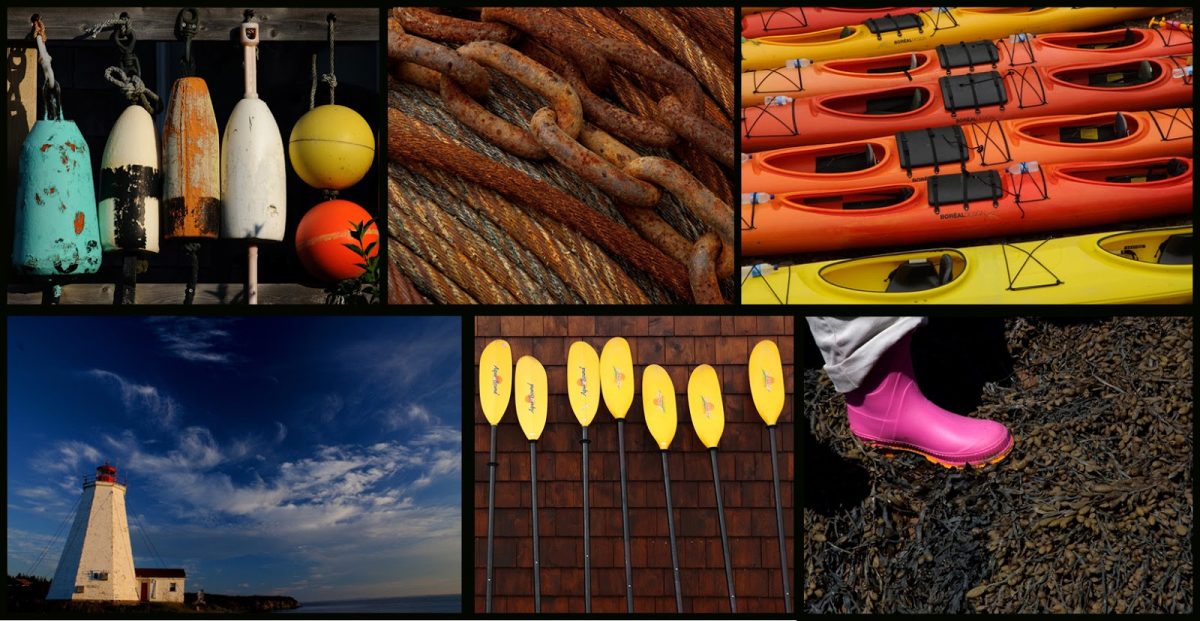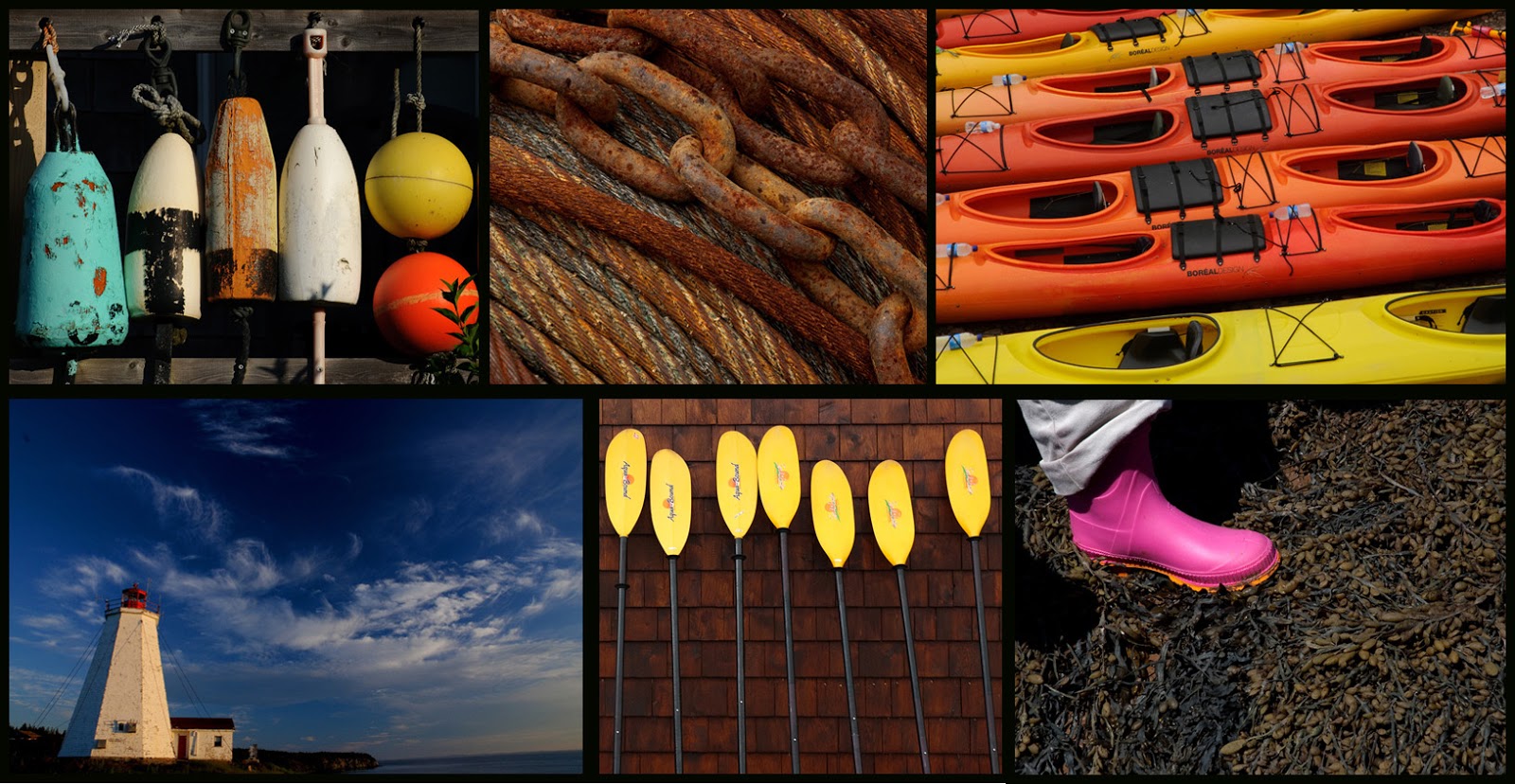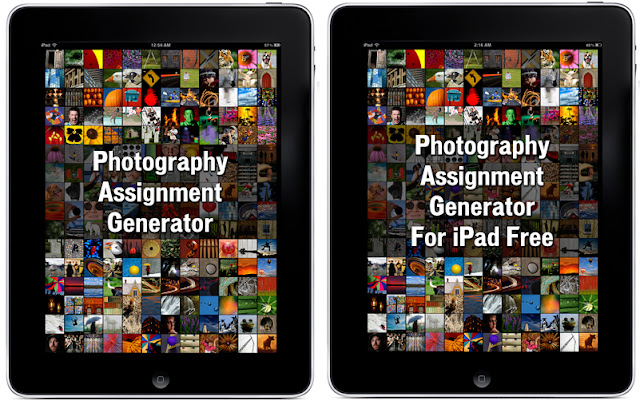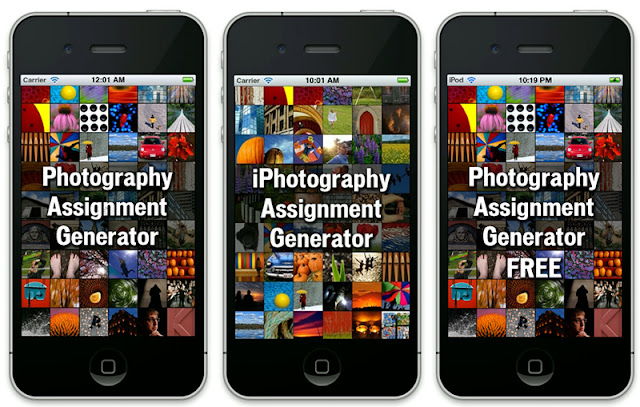Hello everyone!
I’m very excited to announce the launch of the iPad versions of the Photography Assignment Generator App for SLR Photographers!
Get them on the app store here:
FREE VERSION: https://itunes.apple.com/app/photography-assignment-generator/id590955218?mt=8
FULL VERSION:
https://itunes.apple.com/app/photography-assignment-generator/id588190464?mt=8
Here is all the info on the full and free versions, please share!
Whether you are taking on a 365 day photo challenge or just looking for inspiration or ideas to expand your photography, these UNIQUE apps will be just perfect for you. While most apps on the app store let you DO things to the photographs you taken, like add text, borders, filters, or special effects, these apps are about ideas for TAKING photographs.
Photography Assignment Generator For iPad Features:
OVER 100 INDIVIDUAL ASSIGNMENTS AND THOUSANDS OF POTENTIAL RANDOM ONES! Everything from camera settings, rules of composition, creative shooting techniques, photographing people, landscape and nature, and more subjects! Random objects and places, combined with techniques, environments, offer you hundreds of thousands of possibilities! The scavenger hunt assignment gives you lists of terms to find with your camera…with MILLIONS of possible combinations! You can choose from the list, or have the app give you one at random!
OVER 700 EXAMPLE IMAGES
Each assignment has a series of example images to demonstrate the technique or inspire you!
DAILY REMINDER
Taking part in a 365 day challenge? Get the app to send you a reminder each day to get your photo assignment to keep you on track.
NO NETWORK REQUIRED!
The app is completely self-contained and does not require a wifi or network connection. No matter where you are, you can always get an assignment. NOTE: Due to the huge amount of content and beautiful images, both the free and full version of the app must be downloaded over wi-fi or through iTunes on your computer.
Get it for iPad on the app store here: https://itunes.apple.com/app/photography-assignment-generator/id588190464?mt=8
SHARE YOUR PHOTOS!
I’ve set up a Flickr groups for those who wish to share their awesome images inspired by the apps! A group for slr shooters is here:
http://www.flickr.com/groups/photoassignmentapp/
There is a group for iphotographers here: http://www.flickr.com/groups/iphotographyassignment/
I would love to see what you’ve come up with using the apps
VIDEO TOURS
Take a quick tour of the apps and their features by watching my online tour videos on Youtube here: http://www.youtube.com/learnphotocanada and on Vimeo here: https://vimeo.com/channels/learnphoto
The videos are for the iPhone version, but the iPad version is pretty much the same, but with larger text and images`
FREE VERSION
As a firm believe that people should be able to try before they buy, there is also a FREE version of the full app that contains just a fraction of the assignments available in the full paid version…but should be enough to make you want it all!
Get it on the app store for iPad here:
https://itunes.apple.com/app/photography-assignment-generator/id590955218?mt=8
iPhone/iPod Touch Versions
There are three versions of the app for use on iPhone/iPod Touches:
PHOTOGRAPHY ASSIGNMENT GENERATOR, for those with SLR/Advanced Point and Shoot cameras. Same features as iPad version listed above. Get it on the app store for iPhone/iPod here:
https://itunes.apple.com/app/photography-assignment-generator/id566645902?mt=8
iPHOTOGRAPHY ASSIGNMENT GENERATOR for iPhoneographers shooting with their iPhone/iPod touch
Get it on the app store for iPhone/iPod here: https://itunes.apple.com/app/iphotography-assignment-generator/id571827939?mt=8
PHOTOGRAPHY ASSIGNMENT GENERATOR FREE VERSION
As a firm believe that people should be able to try before they buy, there is also a FREE version of the full app that contains just a fraction of the assignments available in the full paid version…but should be enough to make you want it all! It is from the full slr version, but the iPhotography version is basically the same , so it would work for both.
Get it on the app store for iPhone/iPod here: https://itunes.apple.com/app/photography-assignment-generator/id569035206?mt=8
iPhotography Assignment Generator for iPhone/iPod Touches Features
OVER 75 INDIVIDUAL ASSIGNMENTS AND THOUSANDS OF POTENTIAL RANDOM ONES!
Tailored to shooting with your iPhone/iPod, assignments range from the rules of composition, creative shooting techniques, photographing people, landscape and nature, and more subjects! Random objects and places, combined with techniques, environments, offer you hundreds of thousands of possibilities! The scavenger hunt assignment gives you lists of terms to find with your camera…with MILLIONS of possible combinations! You can choose from the list, or have the app give you one at random! Each assignment has a series of example images to demonstrate the technique or inspire you, with over 500 images in the app in total.
CAMERA TIPS/CAMERA+/INSTAGRAM TUTORIALS
The app includes tutorials on getting better photos with your iPhone/iPod touch, as well as popular apps Instagram and Camera+
DAILY REMINDER
Taking part in a 365 day challenge? Get the app to send you a reminder each day to get your photo assignment to keep you on track.
NO NETWORK REQUIRED!
The app is completely self-contained and does not require a wifi or network connection. No matter where you are, you can always get an assignment. NOTE: Due to the huge amount of content, the app must be downloaded over wi-fi or through iTunes on your computer.
Get it on the app store here: https://itunes.apple.com/app/iphotography-assignment-generator/id571827939?mt=8
ANDROID USERS
Development for Android has begun! Email me at noel@noelchenier.ca to be kept updated on it’s progress!
MORE INFO
-App page on the web http://www.learnphoto.ca/apps
-On Facebook https://www.facebook.com/PhotographyAppsByLearnphotoca
-on Twitter https://twitter.com/noelchenier
-Video channels on Youtube here: http://www.youtube.com/learnphotocanada and on Vimeo here:
https://vimeo.com/channels/learnphoto
-Don’t forget to rate and review the apps on the app store!
HOW YOU CAN HELP SPREAD THE WORD
As was the case with my first launch, I need your help to get these apps out there and up the lists. If I can get into the top 10 lists, it will be huge exposure!
I will again be offering random prize draws to try to thank you for this help. I will be offering 5 $50 certificates towards courses. Even if you won last time, you name will go in again. If the app goes big, I will add some better prizes hopefully!
-forward this blogpost about the launch of the apps-
-while I hope you all download the full version, even if you just download the FREE version it helps get the apps up the popular lists, and that’s what I need to be successful at this.
-Please forward the info I sent you on the app to anyone else you think may be interested! Make sure to cc me on the email!
-Post the info on any photographers forums, blogs, etc, that you take part in who may be interested. If you do, please send me a link so I can monitor for any questions/problems/feedback, etc.
-Like and share my app page on Facebook https://www.facebook.com/PhotographyAppsByLearnphotoca
-Like and share my posts on Facebook about the app launch
-Like and share my app page on my website at http://www.learnphoto.ca/apps
-Follow me on twitter, tweet about the app, or retweet my posts at http://twitter.com/noelchenier
-Share the videos on my channels on Youtube here: http://www.youtube.com/learnphotocanada and on Vimeo here: https://vimeo.com/channels/learnphoto
-Rate and review the apps on the app store! https://itunes.apple.com/artist/noel-chenier/id566645905
thank you everyone for helping me get closer to my dream of just doing what I love, teaching photography!
———————-
Photographer and teacher
LEARNPHOTO.CA Noel’s online photography learning community! http://www.learnphoto.ca
NEW! Photography Assignment Generator Apps now available on the app store!
https://itunes.apple.com/ca/artist/noel-chenier/id566645905Noel’s Portfolio http://www.noelchenier.ca
Noel’s Photo Tips Blog http://noelchenier.blogspot.com
Work Done by My Students! http://www.learnphoto.ca/gallery
Contact Email: noel@noelchenier.ca
(129)