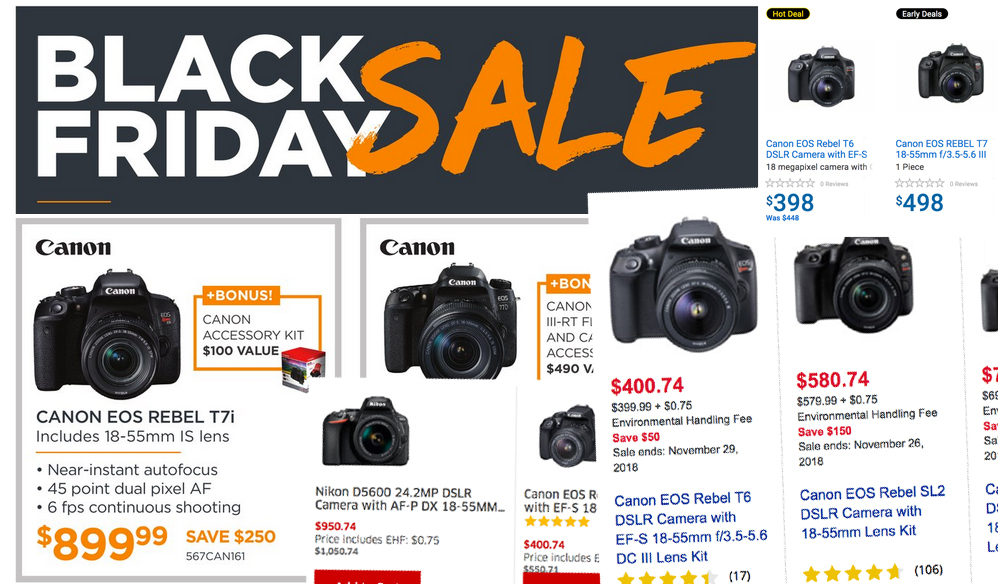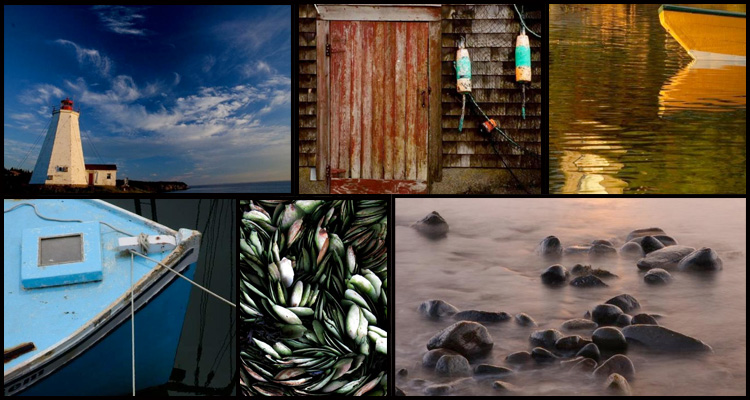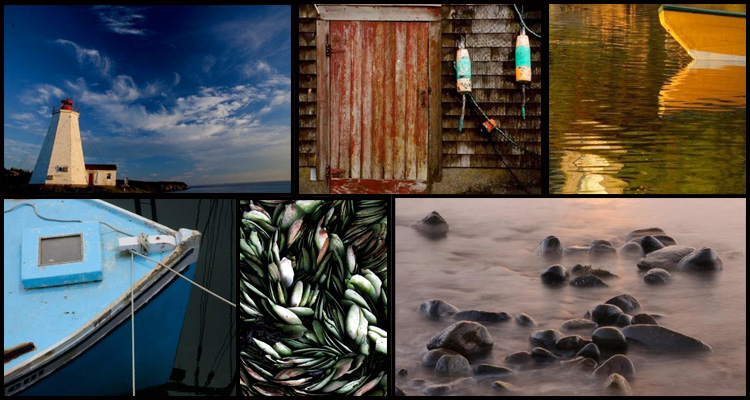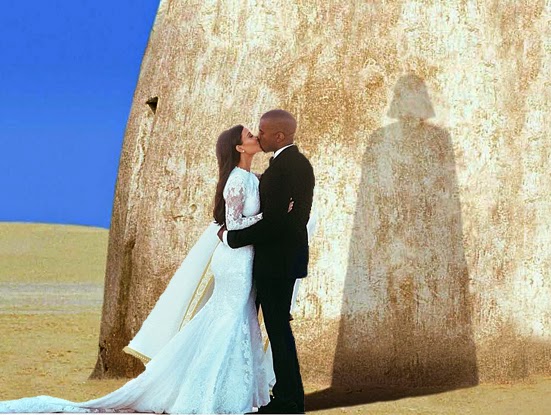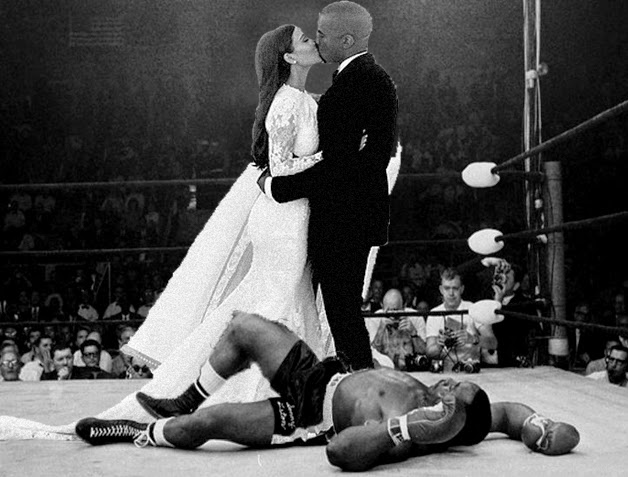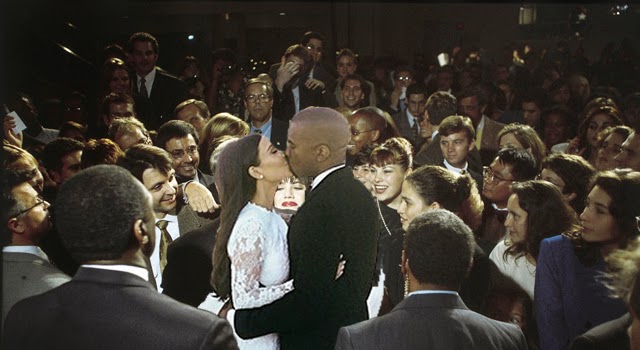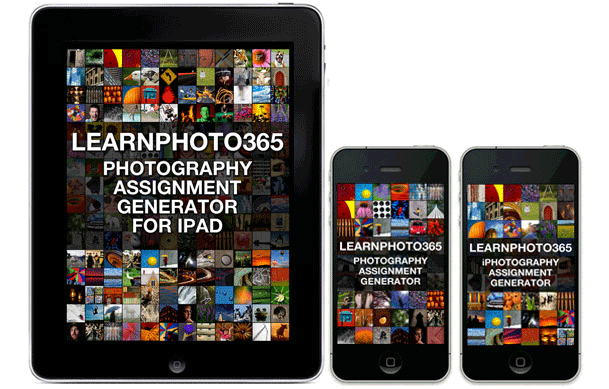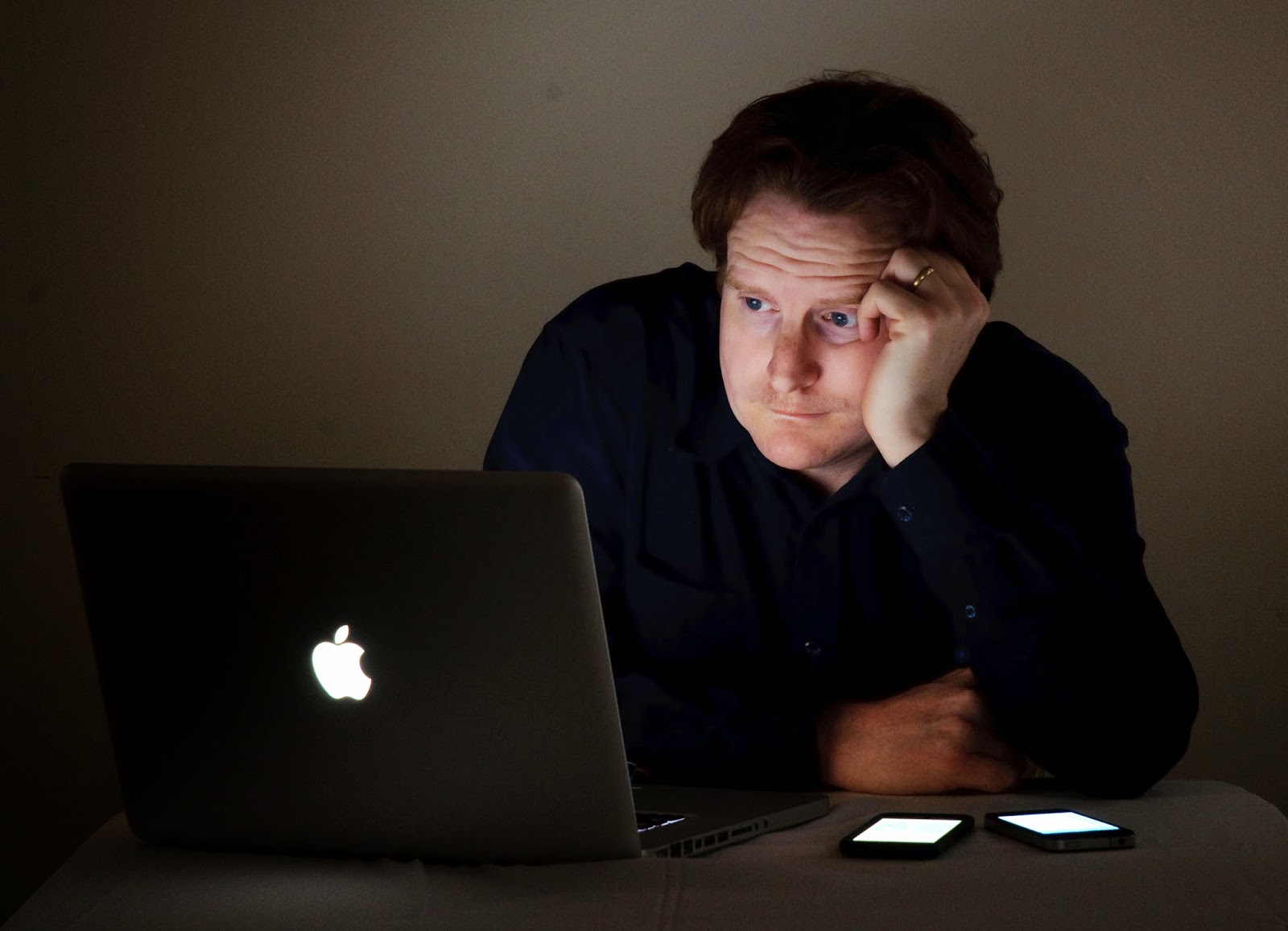As Breaking Bad comes to an end (and a fitting one in my opinion), I thought it would be fun to give out a fun assignment…a Breaking Bad Photo Scavenger Hunt!
Here is the list…
- BLUE (Preferably the same blue as the meth! example http://breakingbad.wikia.com/wiki/Blue_Sky?file=Bluemeth.png)
- PURPLE
- BEAKER
- FLASK
- RV (Preferably the same style as the one on the show)
- PONTIAC AZTEK (Bonus points if it’s green!)
- BACON
- GAS MASK
- FRIED CHICKEN
- PINK TEDDY BEAR
- BLACK PORK PIE HAT
- STEVIA
- MINERALS (NOT rocks…)
- PERIODIC TABLE OF ELEMENTS
- WALT WHITMAN’S “LEAVES OF GRASS”
- CHAMOMILE TEA
- CAR WASH
- SHAVED HEAD
- GOATEE
- BOX CUTTER
- TWINS
- REMOTE CONTROL CAR
- LILY OF THE VALLEY
- BARRELS
- GREEN DRESS SHIRT
- “YO”
- SKINNY
- CRYSTAL
- LOTTERY TICKET
- SELF PORTRAIT AS “HEISENBERG”
Most of these are physical items…some are more “descriptors” that can be open to your interpretation and creativity (skinny, crystal, “YO”)
Some of these are going to be easy…some not so easy.
I would PREFER that these be new photos you take after getting this list…but if you have a great previous image that fits…ok.
Feel free to combine some of the terms…got a purple RC car going through a carwash being controlled by a guy with a goatee and a black pork pie hat? Awesomesauce.
UP FOR A REAL CHALLENGE? How about the:
Almost impossible bonus Breaking Bad VEHICLE scavenger hunt:
- 2004 Pontiac Aztek (GREEN)
- 1986 Toyota Tercel Wagon (RED)
- 1982 Chev Monte Carlo (RED)
- 1986 Fleetwood Bounder RV (BEIGE)
- 1989 Jeep Grand Wagoneer (RED)
- 1997 Cadillac DeVille (WHITE)
- 1986 Volvo 240 (WHITE)
- 2006 Volkswagen New Beetle (BLUE)
- 2012 Chrysler 300 (BLACK)
I’d be very shocked if anyone could put together this full list exactly…but do your best!
Not sure what they look like? Here ya go
SHARING YOUR PHOTOS
Post your photos however you like…Instagram, Facebook, Twitter, Tumbler, whatever!
Make sure to tag your photos with #breakingbadscavengerhunt
I’ll post some links at the bottom of this post once people start putting their images out there!
PRIZES!
Wouldn’t be much fun if there weren’t some prizes…I’ll give away some copies of my assignment generator app, some $10 itunes cards…and for those who actually complete the FULL scavenger hunt list, there will be a separate draw for a brand new Breaking Bad season 1 DVD. if this thing really takes off, I’ll add more prizes as I see fit.
It will be done by random draw, but if you want to be eligible for prizes, YOU MUST FOLLOW the rules (and help me out with some promotion of my app)
1) You must REGISTER with me by sending me an email by clicking here.
2) Download the free versions of my Photography Assignment Generator app, either for iPhone or iPad. Don’t have an iPhone or iPad? no worries. Tweet about it instead. Tweet
3) Tell all your friends about this scavenger hunt by TWEETING and/or LIKING ON FACEBOOK using the buttons below.
Not on Facebook/Twitter? Ok, email a photography friend with the link and CC me on it)
Tweet
4) You must have completed at least half (15 terms) of the scavenger hunt. Once you have done so, email me the link to your images.
5) Deadline for entries to be eligible for prizes will be November 1st
**read the fine print rules/terms below. I know, I hate fine print too…**
SOME TIPS FOR YOUR PHOTOS
Of course we don’t want to see boring photos just showing an RV or a flask…I want these photos to be the bomb, yo!
Here are some tips for getting some photos that are TIGHT TIGHT TIGHT…
LIGHT
There are many different types and directions of light that we can shoot under, so try some different options. If you can do off-camera/wireless flash or use continuous studio lights, you can control the light and do some funky effects.
-Side and top lighting shows off shape and texture better.
-Monster lighting (from below) will result in some extremely crazy and spooky shadows.
-Shoot it in silhouette. Put the subject in front of a window or have it backlit by the sun or a flash.
-Try using the DAYLIGHT white balance under FLUORESCENT give your image a green-ish cast…or shoot under TUNGSTEN/INCANDESCENT to make it yellow.
-Shadows can also be interesting…a shadow of a man in a pork pie hat maybe?
COMPOSITION
-Try a wider shot of the scene, with the subject small, or get in close to fill the frame with it.
-Create a pattern with your subject by collecting a bunch of them.
-Shoot the subject from other vantage points…from above, below, eye-level.
LENS
Use different lenses. Wide angle to show more of a scene, or your zoom to shoot a detail.
Use your macro to get close up on details or make the image a bit more abstract.
Got a fisheye? Distort er up!
SHUTTER SPEEDS
You can use faster shutter speeds to freeze something moving, or slower speeds to create blur.
APERTURES/DEPTH OF FIELD
-Use smaller number apertures (ex F4.5) to make a subject stand out from the background.
-Use high number apertures (ex F22) to make the whole scene in focus.
-Shoot subjects at a non-parallel angle to get extremely shallow depth of field to make a subject stand out
GETTING CREATIVE
There are lots of cool techniques to experiment with.
PANNING
Use a slow shutter speed (1/30th of a second or slower) and move the camera with the subject as your photograph it. Set you camera DRIVE mode to continuous, and shot a whole sequence as the subject moves past the lens. (This could work really well with the RV or the one of the vehicles)
ZOOMING/ROTATING/JIGGLING
Use a slower shutter speed(1/30th of a second of slower) and move the camera during the exposure. Zoom the lens in and out to create a crazy zoom effect…rotate the camera to create circular lines, jiggle the camera to make shake.
SHADOWS
Use strong directional light to cast a shadow of your subject (A “Heisenberg” silhouette maybe?)
FOCUS
Play with your focus a bit…no reason the subject has to be sharp…focus on something else in the foreground or background.
PHOTOSHOP/FILTER
Of course for all you Photoshop wizards feel free to HDR it, add blur, or for or iPhoneographers apply any filters/effects you like, grunge it up, low-fi it.
So off you go! Have fun, I can’t wait to see what creative things you come up with!
Noel Chenier
———-
Photographer and teacher
Connect with Noel on INSTAGRAM or TWITTER or via EMAIL
LEARNPHOTO.CA Noel’s online photography learning community! http://www.learnphoto.ca
Photography Assignment Generator Apps now available on the app store!
A unique photography app that’s meant to inspire you to take great photos!
Perfect for anyone taking part in a Photo 365 challenge, there are over a hundred individual assignments and hundreds of thousands of potential random ones. Versions available for iPhone/iPod and iPad, including free versions so you can try them out! Full details, including reviews and tour videos of the apps can be found at www.learnphoto.ca/apps Even if you only download the free version that would help get it up the app store lists!
Noel Chenier
***FINE PRINT RULES/TERMS****
this list/contest is in no way affiliated with AMC!
i make no claim on copyright on your images (I’m a photographer, and hate any contest/person who tries to sucker people out of their images). Anyone taking part in this retains all full rights to their images. The only usage of their images will be as examples to promote the scavenger hunt. This will most likely only include pulling in automatic RSS feeds from Instagram, etc or linking to your blog/gallery/etc which will result in thumbnail/small images being displayed and not direct usage of your images (Users will be contacted for permission in that case)
I retain the right to disqualify anyone from winning prizes who do not follow the rules.
Completion of the scavenger hunt is under my discretion.
If you submit photographs not taken by you, you will be disqualified (I also hate people who steal other photographers images and pretend they are theirs)
I retain the right to add prizes if the interest grows beyond my current expectations.
Right now, the prizes are as follows:
3-$10 iTunes cards
10-promo codes for my Photography Assignment App
1-Breaking Bad Season 1 DVD Set
(162)