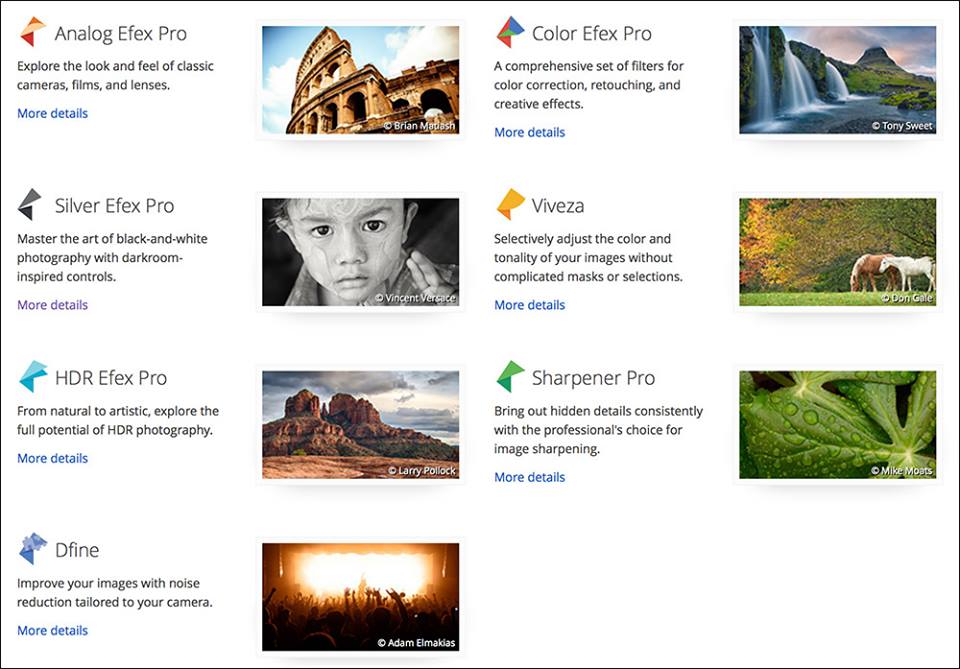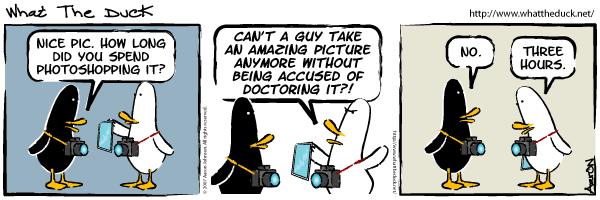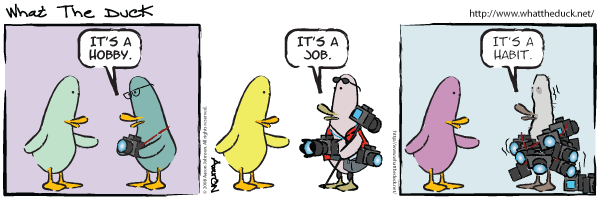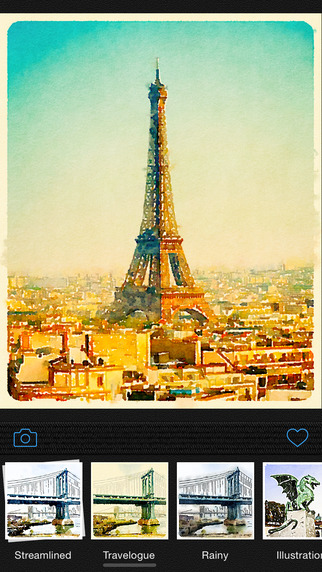Icebergs always make for great images…but look at how amazing they look when they have flipped upside down!
[ms-protect-content id="2044"]
[ms-membership-buy id="1885"]
Here you can see what a full Photo Bits looks like for Premium members.
[/ms-protect-content]
[ms-protect-content id="1916"]
[ms-membership-login title="Registered user? Log in here:" register="no" form="login" holderclass="ms-login-form-short" redirect_login='']
[ms-membership-buy id="1885"]
Here you can see what a full Photo Bits looks like for Premium members.
[/ms-protect-content]
[ms-protect-content id="1885,1891,1892"]
-Salivating over all those delicious photos you see of food? Not so appetizing after you read some of the tricks used in food photography
-Vincenzo Mazzo shares the story of how he destroyed his car door but then shot an award-winning photo
-TED talks are always informative and cover a wide range of topics and issues…check out all the ones related to photography
WHAT THE DUCK
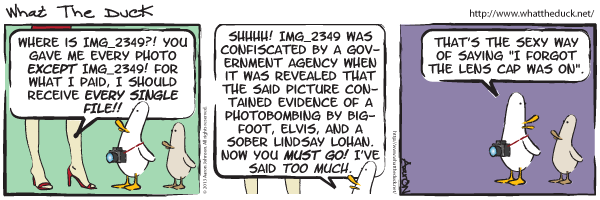
Check out more great strips here!
-APP YOU SHOULD DOWNLOAD
Mextures is a great app editing your images, with a wide assortment of textures, light leaks, and effects.

Examples images made using Mextures
-LATEST DIRECTORY LINK:
Life Magazine is long gone, but Time is nice enough to keep an online archive of the amazing photography from it.
You can submit interesting photography sites to the links directory here.
—
Have you come across an awesome photography related article that you think other people would be interested in? Email it to me and I’ll post it in a future Photo Bits!
[/ms-protect-content]
Want to make sure you get all the latest posts and info? Subscribe!
(290)